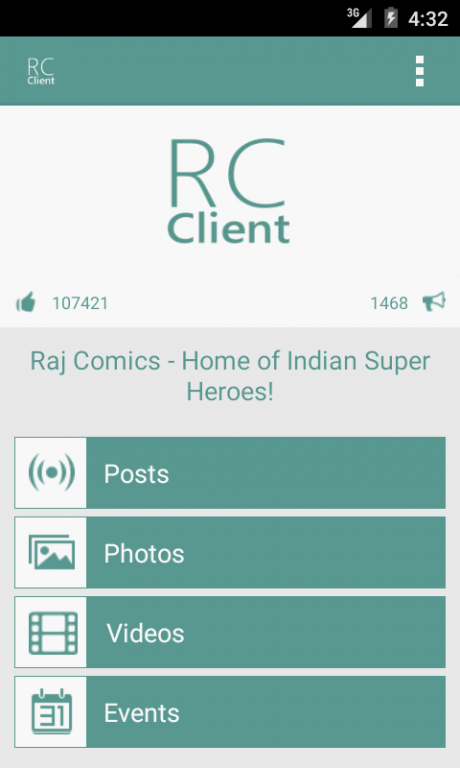RC Client 2.2.0
Free Version
Publisher Description
RC Client 2.0 is here. With lots of new features, faster loading & cool new metro ui support.
1. Now call raj comics support directly from within the app.
2. New crispy icons.
3. Two times faster app loading
4. Many tweaks & bug fixes.
***Please write a feedback email from app if you find any bug.
Thank you all who appreciated this app & share your valuable feedback for more features.
This update includes
1. You can now add your favorite posts in your favorite list.
2. Sharing images will now store images in separate folder.
3. App will now ask for rating.
4. Download images from any post. Just open fullscreen mode for download option.
5. Thanks note for people who give the ideas for latest updates in about.
Do you love RC?
Always waiting for its latest updates?
If the answer is the big YES, than you gonna love RC Client. An unofficial client for all RC Facebook updates.
Application features includes:
View all the updates from RC in a sleek & clean UI.
Separate sections for Posts, Albums, Videos & Events.
Like or Comment on you favorite posts, images & videos.
Read or view other peoples comments & likes.
Share anything on any application your mobile supported.
Get notified on new updates.
Track event location on map & see the route to the location.
Note- Its a fan made application for RC. All content rights of any post, image, video or event are reserved by RC.
Keywords- RC, Comics, India, Nagraj, Burari, Delhi, Kids
About RC Client
RC Client is a free app for Android published in the Kids list of apps, part of Education.
The company that develops RC Client is Aakash Kumar. The latest version released by its developer is 2.2.0.
To install RC Client on your Android device, just click the green Continue To App button above to start the installation process. The app is listed on our website since 2016-06-20 and was downloaded 2 times. We have already checked if the download link is safe, however for your own protection we recommend that you scan the downloaded app with your antivirus. Your antivirus may detect the RC Client as malware as malware if the download link to ak.andro.client.rc is broken.
How to install RC Client on your Android device:
- Click on the Continue To App button on our website. This will redirect you to Google Play.
- Once the RC Client is shown in the Google Play listing of your Android device, you can start its download and installation. Tap on the Install button located below the search bar and to the right of the app icon.
- A pop-up window with the permissions required by RC Client will be shown. Click on Accept to continue the process.
- RC Client will be downloaded onto your device, displaying a progress. Once the download completes, the installation will start and you'll get a notification after the installation is finished.